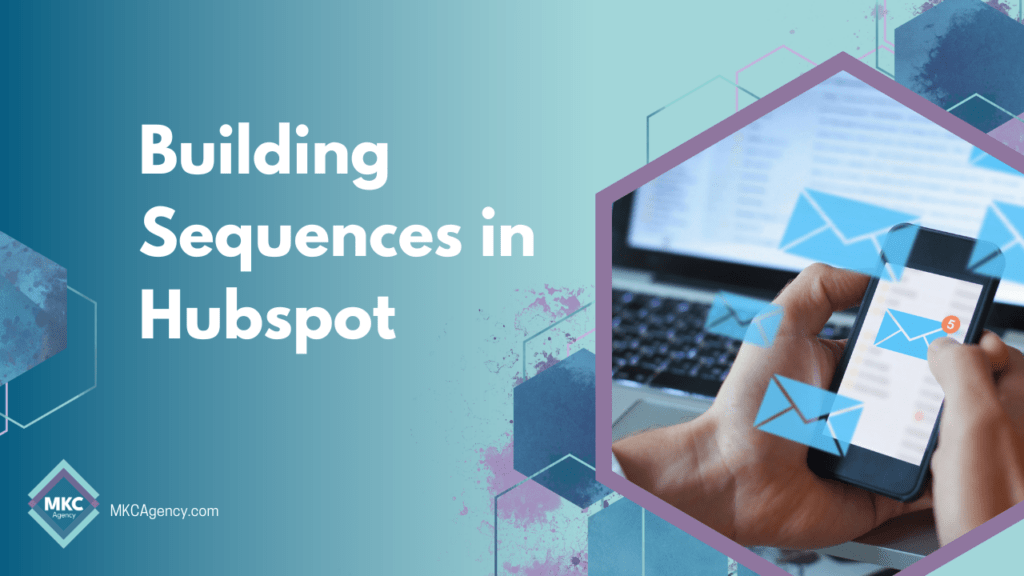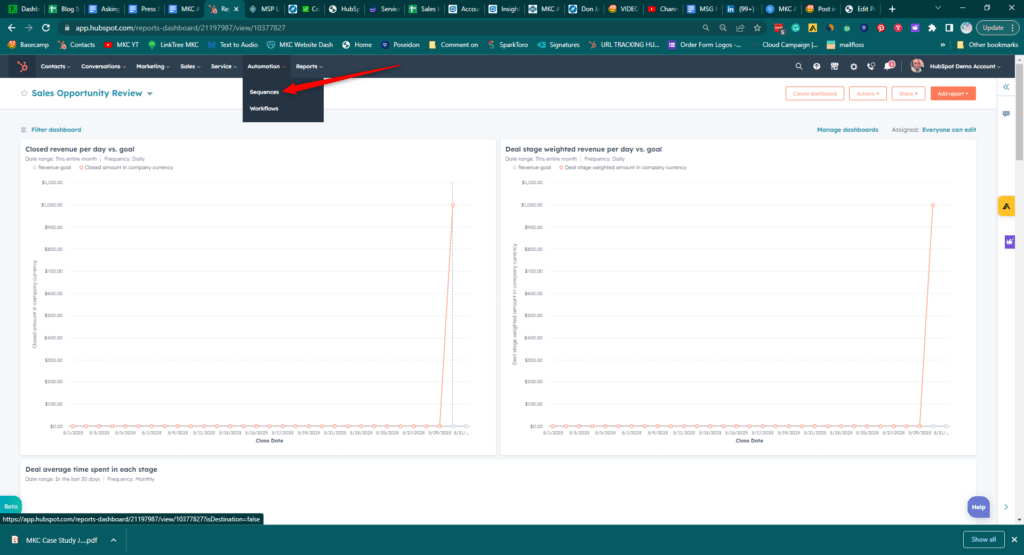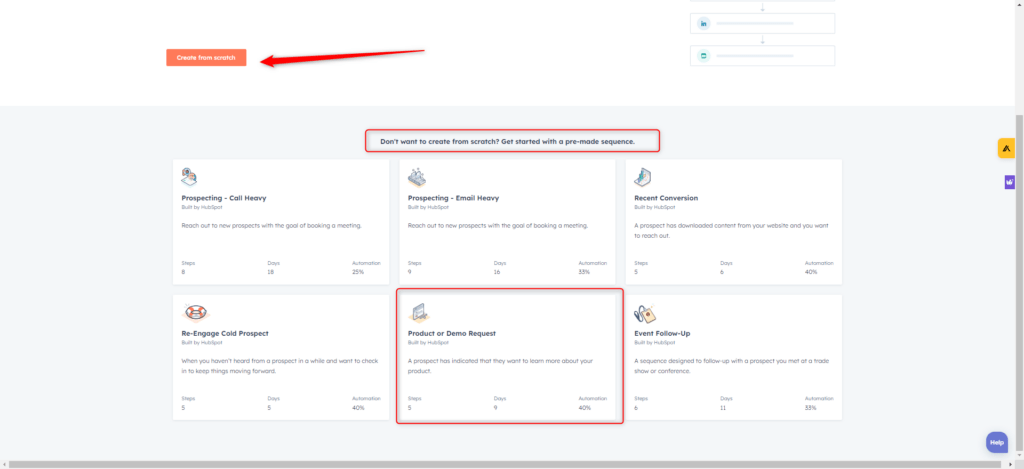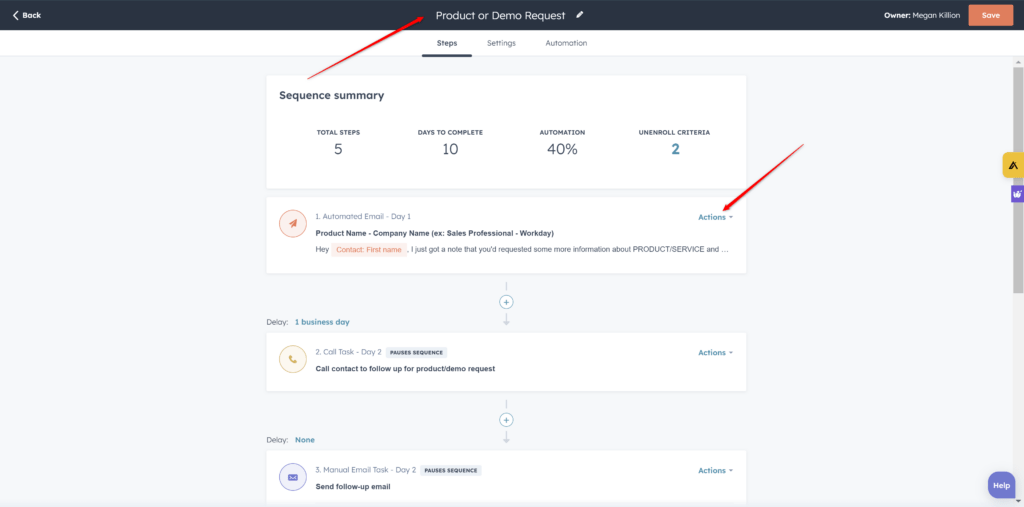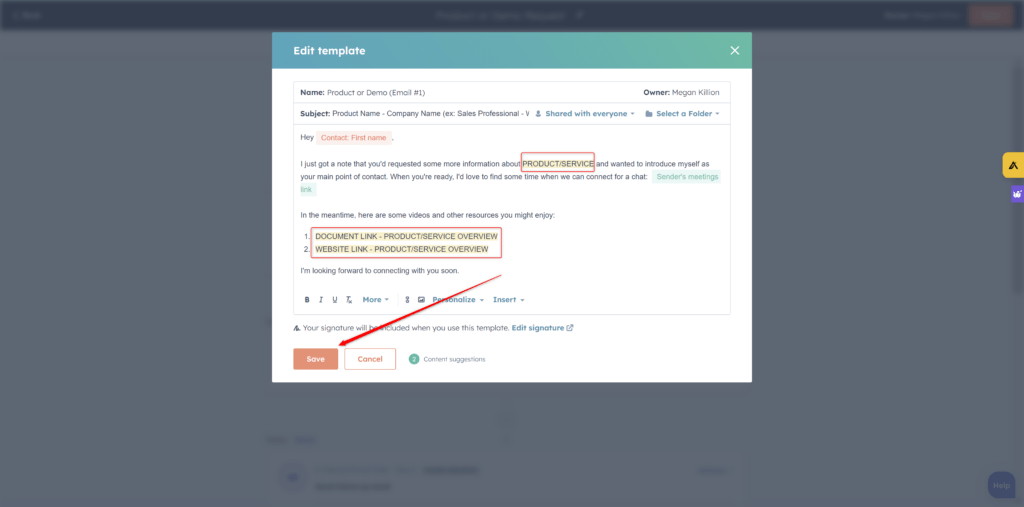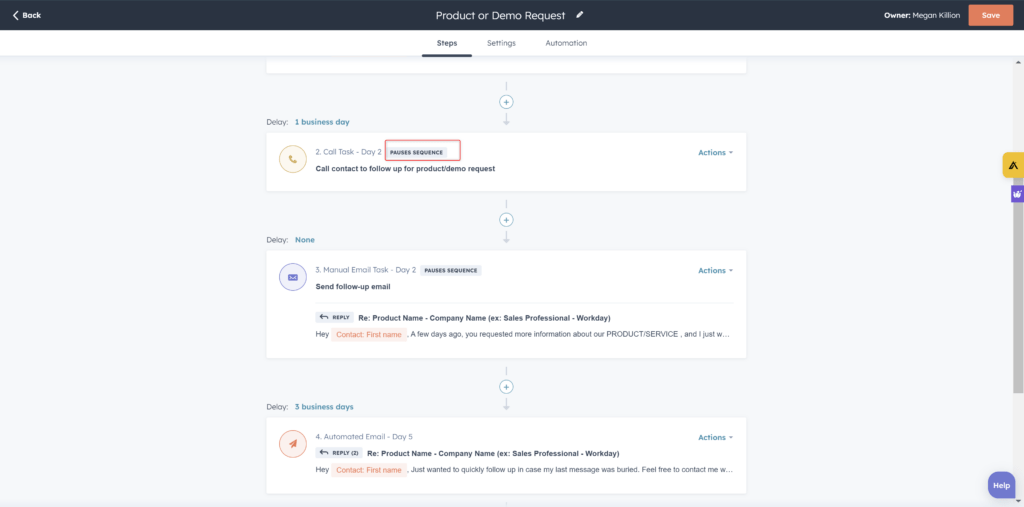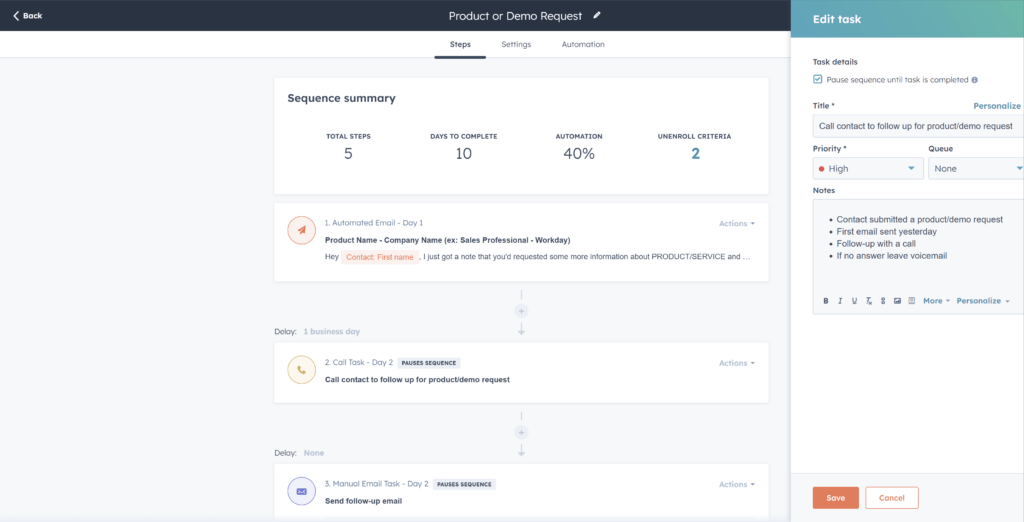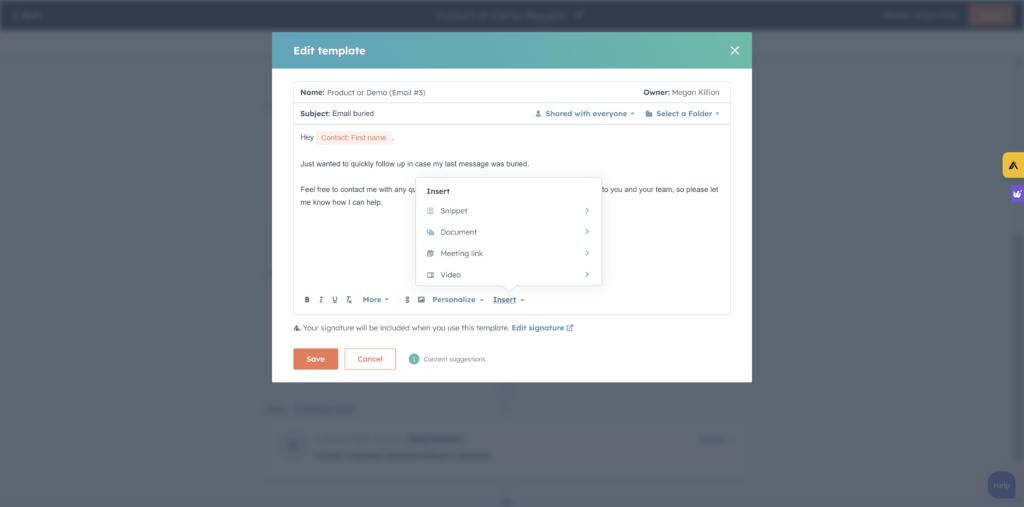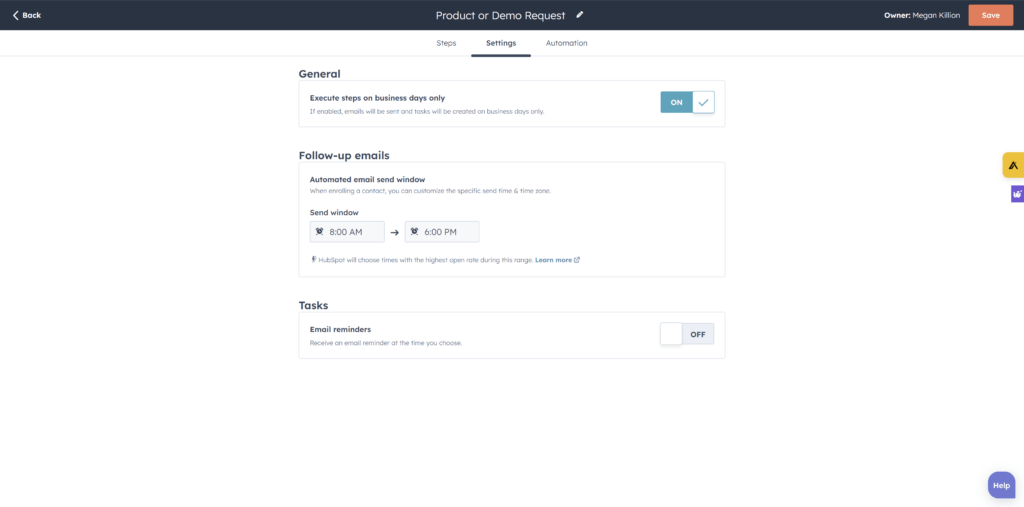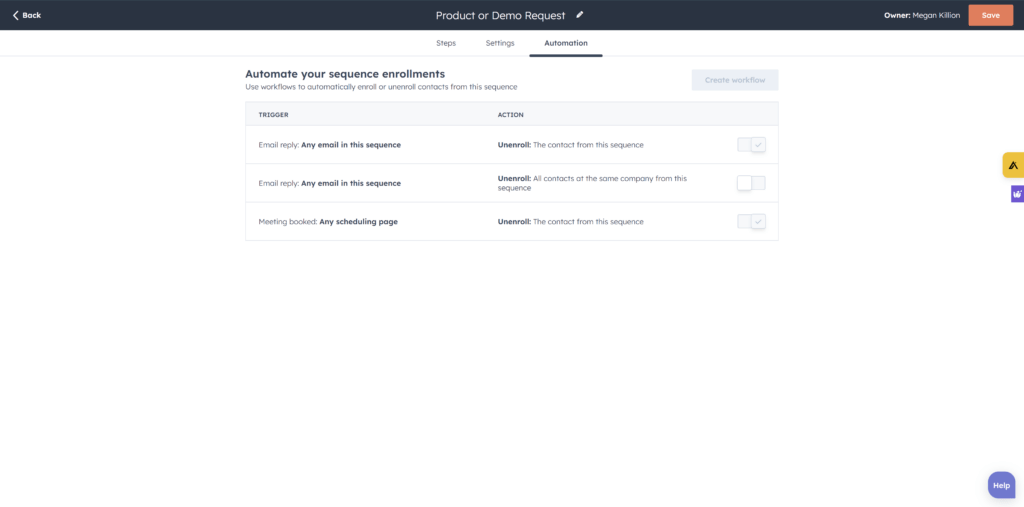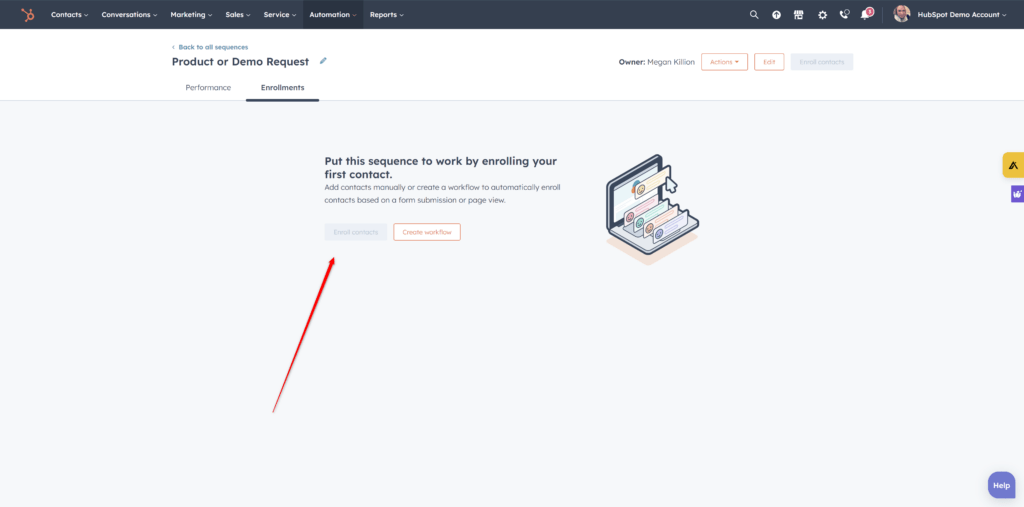People often ask me what my most impactful content is. The truth is, as business owners and entrepreneurs, it’s hard to find time to create email content that makes a difference and captures your prospect’s precious attention! While Hubspot sequences might not be the most exciting endeavor on your to-do list, with proper mastery and using email sequences suited to your goals, it can be an effective tool to help you achieve your marketing aspirations and increase sales. Let’s explore how to make Hubspot work for you and not the other way around.
With the email sequences tool in Hubspot, you can send a series of targeted, timed email templates to nurture contacts over time when creating custom content is not possible. Hubspot also enables you to connect with your prospects more. Contacts can reply to the email or book a meeting directly from the sequence if you embed your booking link.
Sequences make it easy to share content and offer a HubSpot version of popular outbound sales software. You can automate emails, or set tasks for manual email, LinkedIn (if you have setup Sales Navigator), Calls and more.
So what kind of sequences should you be building?
Consider the impact on your client. A nurturing email sequence introduces the prospect to your company gently. They may have downloaded a feature sheet, or information packet or opted into a content offer, but they are not in the sales funnel yet. A nurturing sequence is designed to get them, providing more information about your business, dispelling potential customer hesitations, and establishing value. Make the client the hero and the center of your focus in your nurturing email copy, and prove that you immediately know what you’re talking about.
Secondly, engagement email sequences use captivating content to attract a lead’s attention and/or rapport. The idea is to get them engaged with your content, build interest, and to bring your business to the forefront of their thinking. This type of sequence might help you identify engaged subscribers who open, click, and take action on emails so that you can enroll them in other sequences tailored to their specific journey.
So how do you build a sequence in HubSpot?
First, you want to go to Automation -> Sequences
Then you can choose to either Start from Scratch or use one of their pre-built templates. For this example, we’re going to use a Product or Demo Request Sequence Template
Here you’ll want to edit each step. This particular sequence is only 5 steps, as it is nurturing a warm lead that’s already requested a Demo. It takes 10 days to complete and is 40% automation. There are 2 unenroll criteria.
Unenroll Criteria
By default, a contact will be unenrolled from this sequence if they:
- Reply to an email
- Book a meeting with a scheduling link
You’re going to want to name your sequence to track it. IE “ABC Product Demo from Website Follow Up” and then edit each step of the process.
For your convenience, HubSpot has already formatted an email and highlighted sections to be switched out. Make your edits, and then click “Save”
This sequence is set to “pause” when an action is queued as a task. It won’t move to the next step until the person assigned completes the task.
You can change whether it pauses the sequence by clicking Actions->Edit and unticking the checkbox on the top right.
When you open an automated email template to edit it, you can add links, images, personalize with variables from contact and company data or insert snippets, documents, meeting links or videos!
Once you’re satisfied with your sequence, check your settings. We recommend business day sending for most B2B industries.
Make sure your automation and workflows align with your plan.
Save your sequence. Decide who you want to be able to view and use it. Then it’s time to start enrolling contacts. In order to enroll contacts you will first have to have setup your sending domain and uploaded those contacts to HubSpot. We recommend using lists to keep your contacts organized. You can manually enroll from a list or single contact. However, for this use case you will likely want to setup a workflow
What’s next? Close the deal! Your conversion sequence is used when you create action with your client, such as booking a call, a meeting or scheduling a demo. You’ll want to incorporate a call-to-action, and your goal is to use this step in the sequence to get the recipient to take that action.
Need to make a bigger ‘impression’? Time for a follow-up sequence! A follow-up email sequence loops back and touches base with your prospect after a few outreach attempts. This is a gentle way of reasserting your presence with your lead while prodding their attention.
Hubspot can be an excellent tool in your marketing arsenal since a single missed email or follow-up could lead to thousands of dollars in potential missed revenue. Never underscore the value of the meaningful original content in your email sequences while ensuring your voice comes through! At MKC Agency, we create impactful content that converts. Want to outsource your marketing department to create more significant ROI?