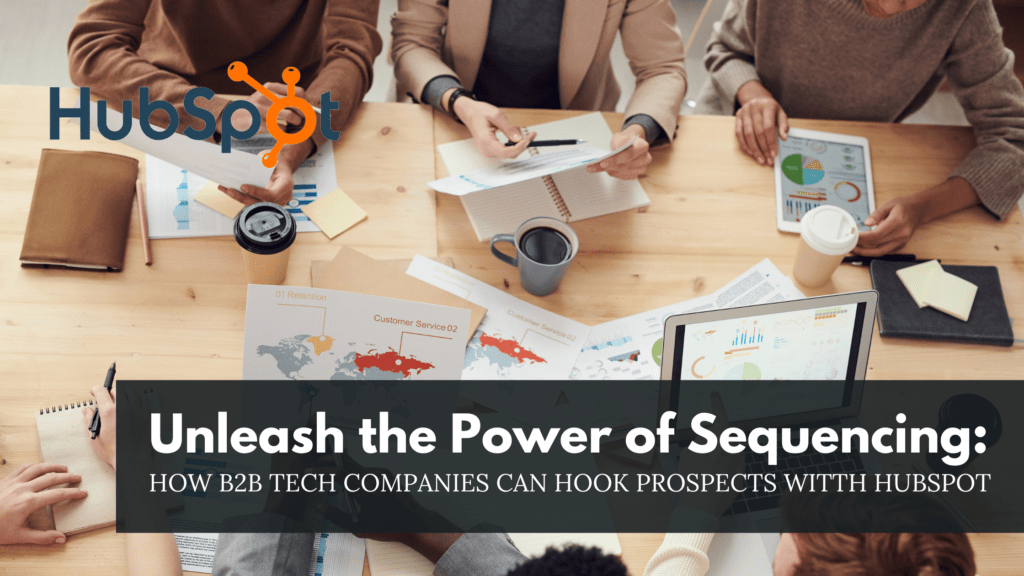As a B2B technology company, generating leads and closing deals is crucial for growth. HubSpot offers a powerful platform for creating and managing email sequences, but it takes more than just sending emails to see results. How can B2B technology companies write effective sequences in HubSpot?
Identify Your Target Audience and Define Your Goals
Before you start writing your email sequences, you must identify your target audience and what you want to achieve with your sequences. Define your goals, such as increasing website traffic, generating leads, or closing deals. This will help you tailor your sequences to your specific audience and goals.
Write Compelling Subject Lines and Preview Text
Two-word subject lines are seeing the best open rates, but the subject line is only half the battle. The first line of the email will show as a preview on most email platforms, so it should be compelling enough to get the recipient to open the email. Use humor to make readers more willing to read and reply to emails. Remember, boring content doesn’t convert.
Craft Persuasive Emails
Your emails should be persuasive, informative, and valuable to your target audience. Consider using “soft CTAs” in your first couple of emails, such as asking if the recipient wants to see a case study or if sharing more information is okay. Remember, you have yet to know the person, and building trust is essential before asking for a call or meeting. Most people in a business decision-maker seat consider time their most valuable asset. Don’t come out the gate asking for something high value without giving something in return (or advance, preferably)
Personalize Your Emails
Personalization is critical to the success of your sequences. Use the recipient’s name and mention something specific about them or their company. Use data and insights to tailor your content to their needs and pain points. The more personalized emails, the more likely the recipient will engage.
Personalization goes beyond simply inserting a recipient’s name or company into an email. You must research and tailor your messaging to connect with your prospects and earn the right to pitch to them. This means understanding their pain points, recent news or events related to their industry, and how your solution can provide value specifically to them.
For example, if you’re reaching out to a potential client in the healthcare industry, research their challenges in the current healthcare landscape. A recent regulatory change may affect their business, or a new technology trend is disrupting the industry. By acknowledging these pain points in your email and demonstrating how your solution can help, you show that you’ve done your homework and are genuinely interested in helping them succeed.
Another way to personalize your outreach is to offer a value add specific to your prospect. Maybe you’ve recently published a case study or white paper relevant to their business, or you can provide them with a free consultation or demo of your product. By offering value tailored to their needs, you’re demonstrating your expertise and building trust with your prospect.
Personalization is about showing your prospect that you know them and their business. By doing your research and tailoring your messaging accordingly, you’ll be much more likely to earn the right to pitch to them and ultimately win their business.
Use a Multi-Channel Approach
While email is an effective channel, using a multi-channel approach for your sequences is essential. Consider using calls, LinkedIn outreach, and email to reach your target audience. HubSpot offers a powerful platform for creating and managing multi-channel sequences that allow you to track and manage all interactions with your prospects.
Set Up Your Sequences in HubSpot
To set up a sequence in HubSpot, follow these steps:
- Click on “Sequences” in the main navigation bar.
- Click on “Create sequence” in the top right corner.
- Give your sequence a name and select the contacts you want to add.
- Create your emails and set the timing for each email in the sequence.
- Add in your calling and LinkedIn outreach steps if desired.
- Set up your enrollment triggers and actions.
- Test your sequence and make any necessary adjustments before launching.
HubSpot software changes often, so reference their guide to stay current on creating a sequence!
Measure Your Results and Adjust
After launching your sequences, measuring your results and adjusting as needed is essential. Use HubSpot’s reporting and analytics tools to track the success of your sequences and adapt your strategy based on the data. Test different subject lines, preview text, and email content to see what resonates best with your target audience.
We hope this guide has helped provide tips and strategies to help B2B technology companies create effective sequences in HubSpot. Remember to keep your subject lines short and sweet, use appropriate humor, and incorporate soft CTAs in your early emails.
If you’re feeling overwhelmed or could use some extra help, don’t hesitate to contact the MKC Agency team. Our experts can assist you with HubSpot setup and optimization, as well as copywriting and content creation. Let’s work together to elevate your email sequences and drive results for your business!